Printhead Service Life - NXT
Overview The Memjet printhead is a major part of the iJetColor family of products. This printhead has 70,400 inkjet nozzles in a surface area of 8.77inches that can print up to 12 inches per second. With its unparalleled nozzle quantity and density—up to 17 times that of existing print heads in the market—a typical Memjet printhead can continuously fire up to 750 million drops per second. At a speed of 12 inches (305mm) per second, the print head produces 1600 x 800 dpi quality, the “normal” print quality needed to produce typical technical documents. At a speed of 6 inches (152mm) per second, the print head produces 1600 x 1600 dpi output and is capable of high-quality graphics.  |
Average Number of Prints
Printware rates the printheads for a service life of 100,000 impressions at 10% coverage, or 6 months after removal from the sealed packaging.
iJetColor Classic | iJetColor NXT |
Typical Use Estimate (#10 Envelopes) | Portrait 10-12% coverage = 100,000+ | Landscape 10-12% coverage = 50,000+ |
Mfg. Estimate (8.5x11 Sheets) | 50 million ejections per nozzle | 50 million ejections per nozzle |
| Required Maintenance | • Replace wiper roller with every printhead change • Clean service station every 50k • Replace maintenance station every 750k envelopes • Properly store the printhead if unit will be idle for 4 days or more | • Replace wiper roller with every printhead change • Clean wiper roller assy. every 50k • Replace wiper roller assy. every 750k • Adjust service station belt every 250k • Properly store the printhead if unit will be idle for 4 days or more |
How to Count & Track
Best Practices: Record the change of the printhead by date, number of prints, and most importantly the volume (μL) of ink in your maintenance log.
An accurate number of impressions can be found in the Toolbox>Diagnostics menu.
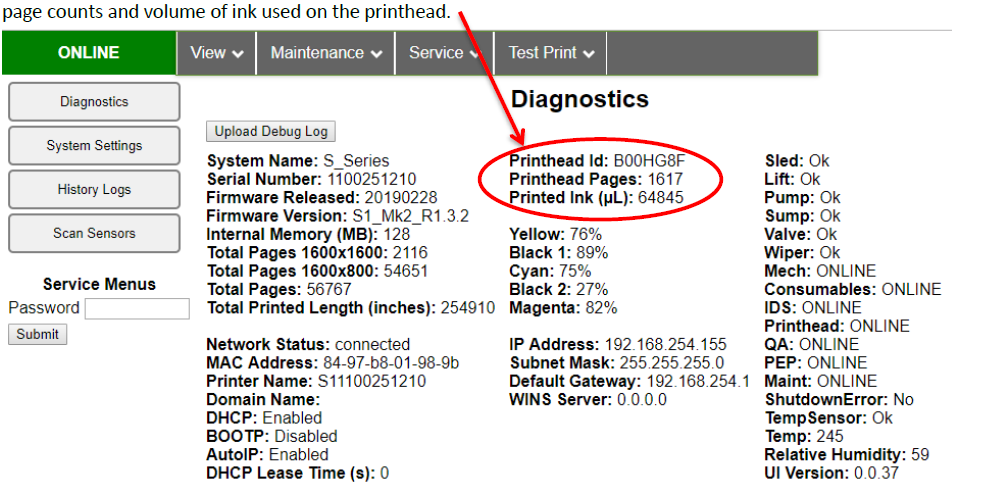
Signs of Problems What are signs of a failing print head? Streaking, gaps in the print , possible fuzzy print or the sharpness of text doesn’t look the same as it used to. Just because you are getting these symptoms it does not always mean your print head has failed or is failing. How do you maintain printhead life? The best way to do that is to keep the print head clean. This is achieved through the regular cleaning the printer does on its own. The printer is designed to do a regular cleaning of the printhead while the unit is sitting idle. As such, the unit should be left on all of the time to allow it to perform this cleaning. | 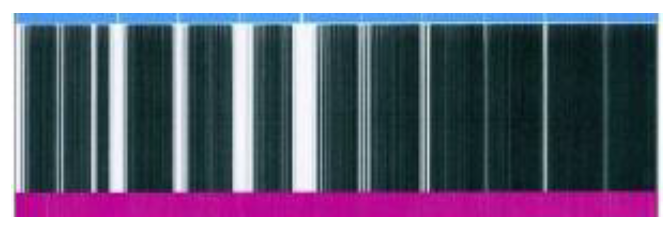 |
Steps to solve printhead problems
If you start to see any of the problems that might indicate a failing printhead you should take the following steps to try to fix the problem.
1. If you see streaks in the output you can run the quick, normal, or full clean routine from the toolbox to try to clear them up. If these do not fix the problem perform a manual cleaning of the printhead.
2. To perform a manual clean, wet a lint free cloth with distilled or de-ionized water and carefully wipe the printhead jets/surface to remove debris and ink deposits. Inspect and clean or replace the wiper roller.
3. Remove printhead and soak with jet side down in 1/8th inch deep distilled or di-ionized water for several hours. This sometimes helps to remove dried ink particles that may be blocking the jets. Then reinstall and test output.
4. If all else fails, replace the printhead. Refer to product technical bulletin PTB0609 for further information about this process.
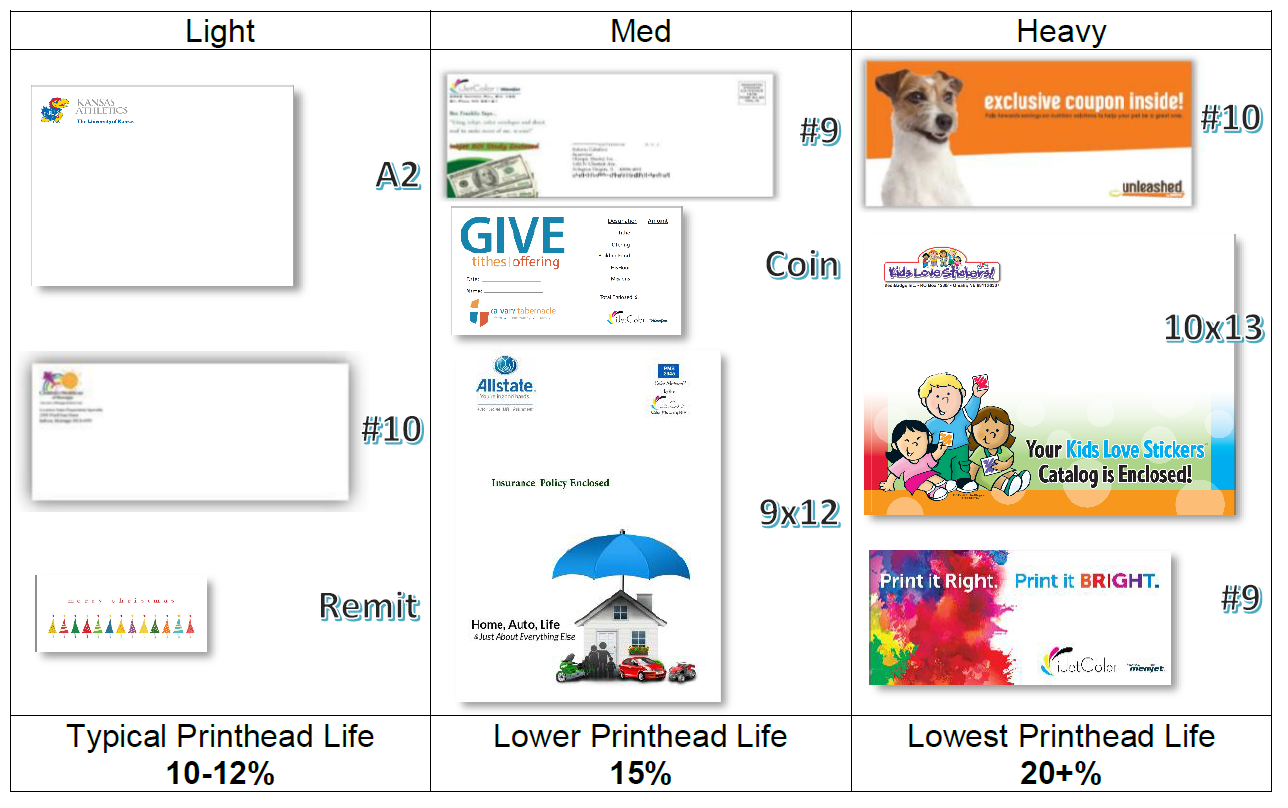
Manufacturer’s estimated rating: ~125,000 linear inches of continuous printing.
For example; if printing a #10 envelope (9.5”W x 4.13”H), feeding long-edge first, at best print quality, with 100% ink coverage (each nozzle firing at 1600 dpi down length of media); the printer is depositing 4.13 liner inches of print per piece. At this rate, you can expect a yield of approximately 30,000 envelopes before head replacement may be needed. If printing a typical logo (1” high) you can expect a yield of approximately 125,000 envelopes before head replacement may be needed.
NOTICE: Individual results will vary.
The estimations, provided above, are NOT an expression of Warranty. This information is being provided for informational purposes only. The decision on when a Printhead is no longer producing acceptable output varies greatly from customer to customer; since this decision is based upon the customer’s expectations (what they consider as acceptable output).
Printhead degradation will depend on the make-up of the images printed, the operating environment, servicing, media characteristics (including cleanliness) and other factors. The Printhead has a total of 70,400 nozzles (14,080 per color channel, 5 color channels). Since every print job is different, most do not use the entire width of the Printhead nor do they require that every nozzle be fired. Therefore some nozzles do not fire as often as others. The most frequently used nozzles will begin to fail (nozzle “end-of-life”) before nozzles that are used less often. Noticing the effects of failing nozzles depends partly on the relative position of those nozzles to each other.
Printhead Disposal
The Printhead Cartridge should be disposed of in a safe manner in accordance with local/national regulation. To help avoid ink spills; place the Printhead Cartridge back into its original packaging, before disposal. Clean up spills with soap and water. Abrasive soap is effective in cleaning ink off your hands.
