Position Feeder/Entry Sensor Assembly
Printer is equipped with a repositionable assembly that contains the Feeder Sensor and Entry Sensor. Feeder Sensor is used to measure/monitor media length and to control when the next piece of media is fed. Entry Sensor detects the leading edge of the media as it enters into the Print Engine area. This sensor assembly must be manually positioned over the path of media being fed.
1. To reposition Feeder/Entry Sensor. Tip: Position sensor assembly to avoid holes in media and or areas on surface of media that may cause sensing issues. For example: When running “window envelopes” try to position Media Entry Sensor so the “window” does not travel under sensor beams. External light sources may cause a problem with media sensing. To identify a problem caused by external light sources; try covering the area above the Feeder/Entry Sensor assembly to block external light from hitting reflector. | 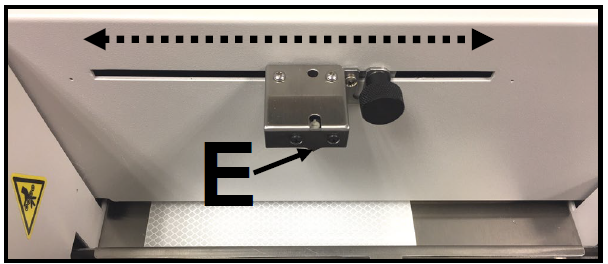 |
NOTICE: If this sensor assembly isn’t positioned properly (media not passing under sensor beams) the printer will likely feed a single piece. Then stop, with media inside Print Engine area, and display “Paperpath_Feed_Timeout”. If this issue occurs you will need to: Tap “Menu” and select “Setup”. From the “Setup” menu select “Run Path”. This should clear all media from the paper transport section. Once media is clear from this area tap “Stop Path”. Reposition the Feeder/Entry Sensor Assembly so it aligns with the location where media will be fed under the sensors. Then tap “Menu” and select “Job”. From the “Job” menu tap “Resume”, to resume the job.
