Ignore Exit Sensor Selection
Ignore Exit Sensor - Printer is equipped with an Exit Sensor that is used to help detect Media feeding issues. In certain conditions the Ignore Exit Sensor feature must be enabled (selected) or disabled (un-selected).
Disable (circle turns black) the Ignore Exit Sensor option if the Media and media feed position, meet all of the following points:
|
Enable (circle turns green) the Ignore Exit Sensor option in the following cases:
|
Use the Exit Sensor Position symbol, on the “Print Zone Reference Tool”, to identify the position of the Exit Sensor in relationship to where the media (Media Side Guides) are being positioned.Print Zone Reference Tool is attached to the Feed Table on the printer; near the sheet separation area. |
If your Media doesn’t fully cover the Exit Sensor Position symbol; you must enable “Ignore Exit Sensor” feature. See section titled “Print Zone Reference Tool” for more details on using this tool. |

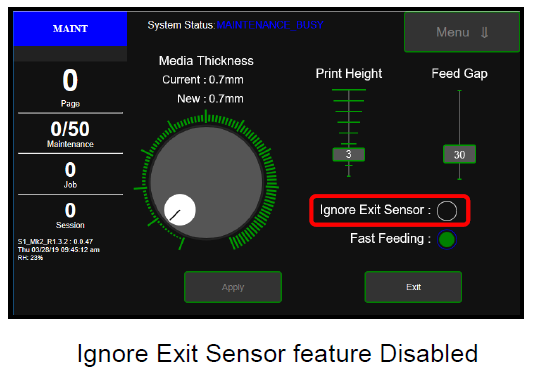
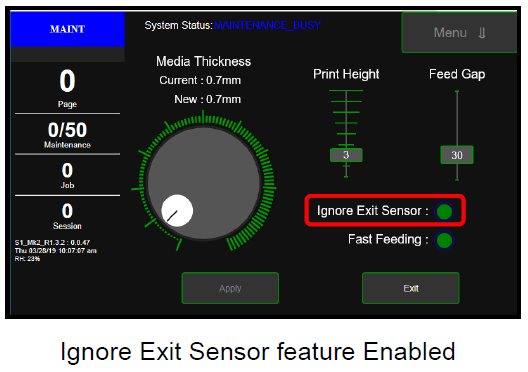
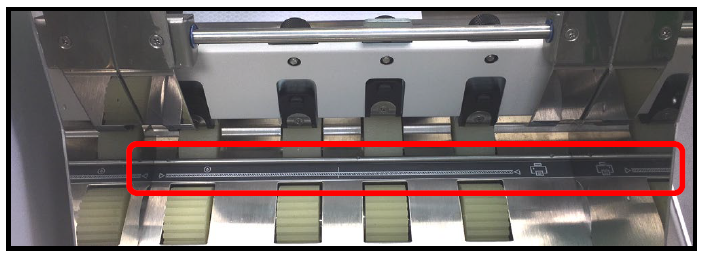
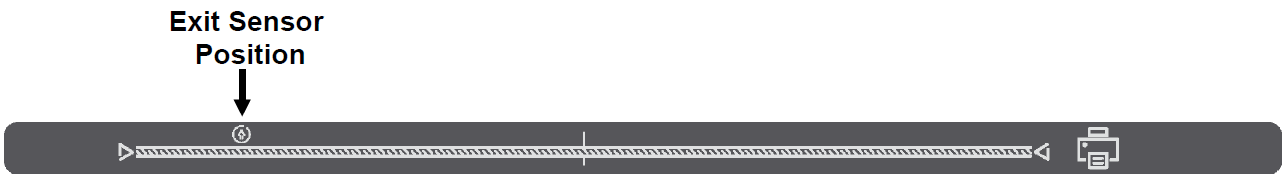 If your Media doesn’t fully cover the Exit Sensor Position symbol; you must enable “Ignore Exit Sensor” feature. See section titled “Print Zone Reference Tool” for more details on using this tool.
If your Media doesn’t fully cover the Exit Sensor Position symbol; you must enable “Ignore Exit Sensor” feature. See section titled “Print Zone Reference Tool” for more details on using this tool.