Fast Feeding and Feed Gap
| These features are provided to add control over the feeder section of the printer. By controlling when the feeder starts/stops it is possible to reduce the distance (gap) between pieces, which can increase media throughput (pieces per hour). When Fast Feeding is disabled (off, black), the Feed Gap value is not used. The operator has no control over the distance (gap) between pieces. When Fast Feeding is enabled (turned on, green), the Feed Gap value (mm) is used. The operator can now control the distance (gap) between pieces.
WARNING: If you set the Feed Gap value too small, you may encounter media feeding and printing issues; such as feeding blanks and image shifting. If this occurs raise the Feed Gap value or turn off Fast Feeding.
NOTE: Whenever you start or resume a print job the printer must measure the media length to determine when the feeder must be turned off/on, to obtain the selected Feed Gap value. Therefore you will notice that the first few pieces feed with a larger gap before the selected Feed Gap value will take effect. | 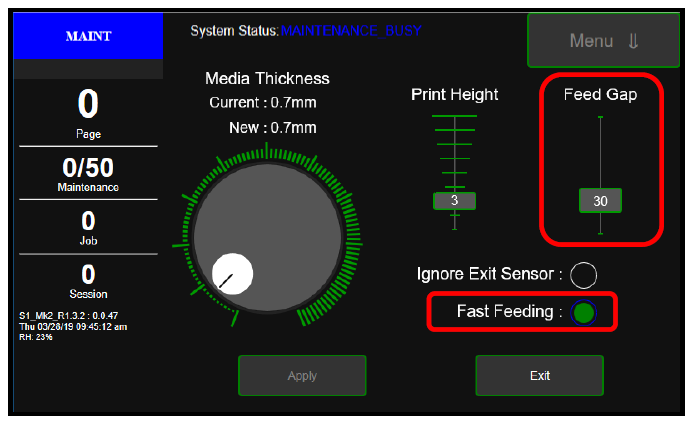 |
