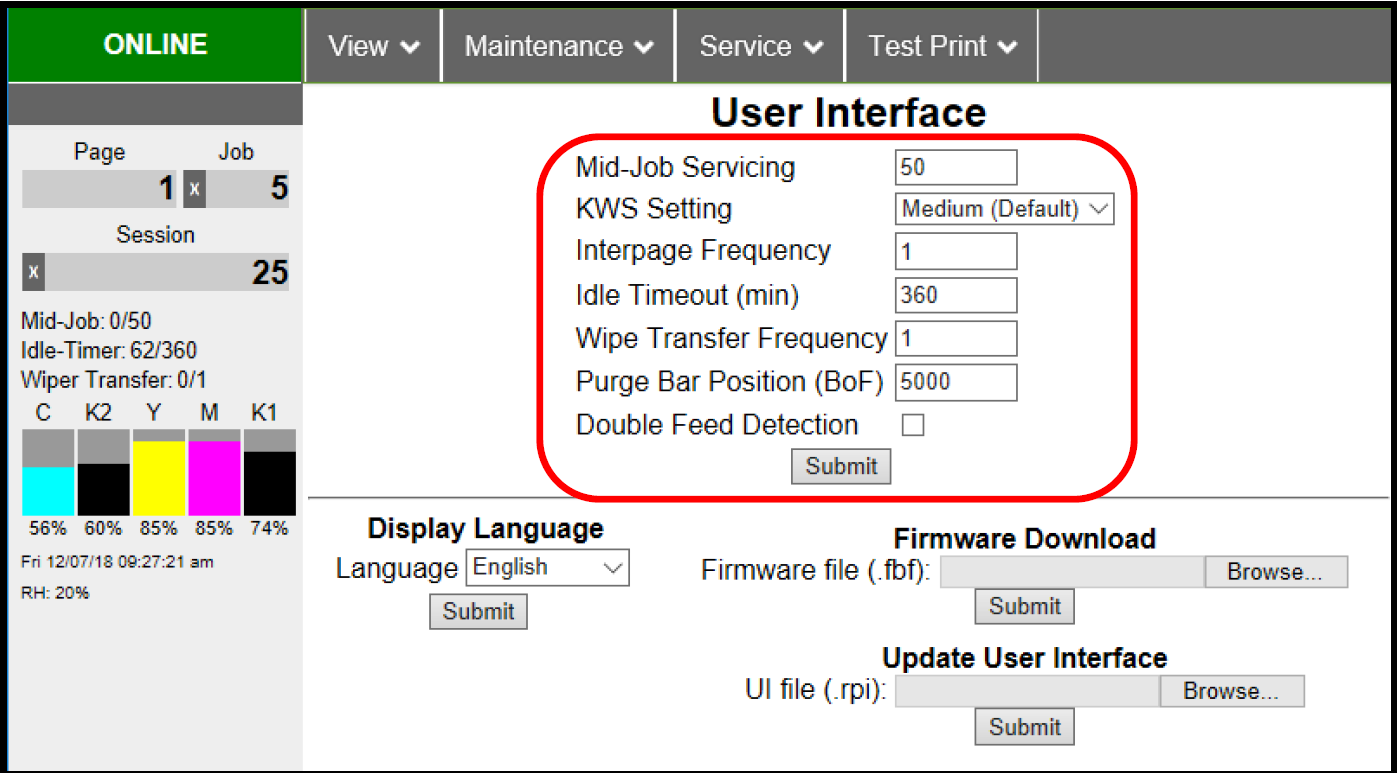Toolbox - User Interface
| Mid-Job Servicing – Sets frequency (number of pages printed) before automatic Printhead maintenance occurs. In this example, maintenance will run after every 50 pages printed. Common range is between 50 and 250 pieces. NOTE: Higher values will increase productivity (less pausing for maintenance), but may also increase print quality issues. Experiment to find an acceptable selection for your application/environment. KWS Setting – (Keep Wet Spitting) Use to help keep all Printhead nozzles hydrated while running a job. This is done by firing all nozzles (dots), in a preset pattern/density, based on selection. None (turns off KWS), Light (low density of KWS dots), Medium (default; medium density of KWS dots), Heavy (highest density of KWS dots). NOTE: Setting this feature to “None” will eliminate KWS dots being printed on media, but may increase nozzle dehydration issues (nozzles that intermittently stop firing). |
Interpage Frequency – Sets how often the Printhead purges, between pages, to help keep nozzles hydrated. For longer media, a setting of 1 is normal (between every page); for short media, a setting of 3 might be preferable (purge after every third page). NOTE: Setting this feature to a higher value may help to reduce ink overspray (ink buildup within printer). However a higher value may also increase nozzle dehydration issues (nozzles that intermittently stop firing). Experiment to find an acceptable selection for your application/environment. Purge Bar Position (BoF) – Use to adjust the Bottom of Form (BoF) in micron increments (1000 =1mm). BoF is where printer identifies trailing edge of media. Adjusting this value also moves the “Purge Bar” position. What is a “Purge Bar”? To help keep all nozzles hydrated; the Printhead purges (spits) a small amount of ink, from all nozzles, into the gap between pieces. Purge frequency is based on “Interpage Frequency” setting. Adjustment to the “Purge Bar Position (BoF)” may be needed when running irregular-shaped pieces (like an envelope being fed with an open, triangle shaped, flap). In this case, the Entry Sensor may “read” the lower part of the triangle shaped flap as the trailing edge of the media. This may cause the Purge Bar to be sprayed onto the tip of flap, instead of between pieces. Tip: Be sure to position the Feeder/Entry Sensor so it sees the longest continuous area of the media length. Double Feed Detection – When checked (default); printer stops feeding media when a double feed condition (change in media length, due to media overlap) is detected. | Idle Timeout (min) – Sets how often “Idle Maintenance” will run when Printer is “Idle” (not being used). Commonly set to 360 minutes (6 hours) but can be adjusted as needed. NOTE: Idle Maintenance is performed to help keep the Printhead and ink system in good working order; for the next time printer is used. Wipe Transfer Frequency – Sets how often a “Wiper Transfer” (removal of excess ink from Service Station’s Wiper Roller) will be performed, in relation to when Mid-Job Servicing (MJS) is performed. Common range is between 1 and 3. 1= after every time MJS is performed. 3= after every third time MJS is performed. NOTE: Setting a value of 1 in conjunction with a low MJS value (50 pages), when running short media, may cause “wiper overtemp” issues (wiper motor getting too hot because it is used too frequently). If you experience this issue, try setting Wiper Transfer Frequency value to 3. Experiment to find an acceptable selection for your application/environment. |